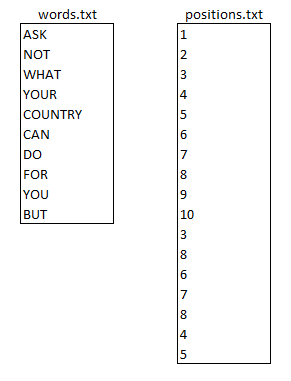Some of the most useful VB.NET file handling objects and commands are demonstrated here, including a program to merge two ordered files into one ordered file.
This first example illustrates the use of the VB.NET StreamReader object which can be used to read a text file line by line. Notice that the System.IO namespace is imported above the form class declaration, because this is where the StreamReader class resides.
When a StreamReader object is instantiated, its constructor is passed the path and name of the file as a string. The full absolute path can be specified, but in the example below the SpecialDirectories.MyDocuments property is used to obtain the path of the text file which is presumed to be in the current user’s Documents folder.
Imports System.IO
Public Class Form1
Private Sub Button1_Click(sender As Object, e As EventArgs) Handles Button1.Click
ReadFileLineByLine()
End Sub
Sub ReadFileLineByLine()
Dim objStreamReader As StreamReader
Dim strLine As String
'Pass the file path and the file name to the StreamReader constructor
objStreamReader = New StreamReader(My.Computer.FileSystem.SpecialDirectories.MyDocuments & "\sourcefile.txt")
'Read items until you reach the end of the file
Do While Not objStreamReader.EndOfStream
strLine = objStreamReader.ReadLine
MsgBox(strLine)
Loop
'Close the file
objStreamReader.Close()
End Sub
End Class
The following code makes use of a StreamWriter object to write to a text file.
Imports System.IO
Public Class Form1
Private Sub Button1_Click(sender As Object, e As EventArgs) Handles Button1.Click
WriteToFile()
End Sub
Sub WriteToFile()
Dim objStreamWriter As StreamWriter
'Pass the file path and the file name to the StreamWriter constructor
'The optional Append = True parameter specifies an existing file should not be overwritten
objStreamWriter = New StreamWriter(My.Computer.FileSystem.SpecialDirectories.MyDocuments & "\destinationfile.txt", True)
'Write a line of text
objStreamWriter.WriteLine("Hello World")
'Write a second line of text
objStreamWriter.WriteLine("From a StreamWriter object")
'Close the file
objStreamWriter.Close()
End Sub
End Class
The following code puts the StreamReader and the StreamWriter together to copy text line by line from one text file to another.
Imports System.IO
Public Class Form1
Private Sub Button1_Click(sender As Object, e As EventArgs) Handles Button1.Click
CopyFileLineByLine()
End Sub
Sub CopyFileLineByLine()
Dim objStreamReader As StreamReader
Dim objStreamWriter As StreamWriter
Dim strLine As String
'Pass the file paths and the file names to the constructors
objStreamReader = New StreamReader(My.Computer.FileSystem.SpecialDirectories.MyDocuments & "\sourcefile.txt")
objStreamWriter = New StreamWriter(My.Computer.FileSystem.SpecialDirectories.MyDocuments & "\destinationfile.txt")
'Read and write items until you reach the end of the source file
Do While Not objStreamReader.EndOfStream
strLine = objStreamReader.ReadLine
objStreamWriter.WriteLine(strLine)
Loop
'Close the files
objStreamReader.Close()
objStreamWriter.Close()
End Sub
End Class
This final program merges two ordered files to produce a third ordered file. This process is very similar to that used to merge two ordered lists together as in a merge sort.
Imports System.IO
Public Class Form1
Private Sub Button1_Click(sender As Object, e As EventArgs) Handles Button1.Click
Call Merge2Files()
End Sub
Sub Merge2Files()
'Merges two ordered files, file1 and file2
'Creates or overwrites file3 as new ordered file
Dim file1 As StreamReader
Dim file2 As StreamReader
Dim file3 As StreamWriter
file1 = New StreamReader(My.Computer.FileSystem.SpecialDirectories.MyDocuments & "\file1.txt")
file2 = New StreamReader(My.Computer.FileSystem.SpecialDirectories.MyDocuments & "\file2.txt")
file3 = New StreamWriter(My.Computer.FileSystem.SpecialDirectories.MyDocuments & "\file3.txt", True)
Dim iCurrentItem1 As Integer
Dim iCurrentItem2 As Integer
If (file1.EndOfStream) Or (file2.EndOfStream) Then 'one file is empty
If file1.EndOfStream Then 'file1 is empty
'copy the rest of file2 to file3
Do While Not file2.EndOfStream
iCurrentItem2 = file2.ReadLine
file3.WriteLine(iCurrentItem2)
Loop
Else 'file2 is empty
'copy the rest of file1 to file3
Do While Not file1.EndOfStream
iCurrentItem1 = file1.ReadLine
file3.WriteLine(iCurrentItem1)
Loop
End If
Else 'both files are not empty
iCurrentItem1 = file1.ReadLine
iCurrentItem2 = file2.ReadLine
Do
'compare current item from file1 with that from file2
If iCurrentItem1 < iCurrentItem2 Then
'write smallest item to file3
'read new item from file1 if there is one
'otherwise copy the rest of file2 to file3
file3.WriteLine(iCurrentItem1)
If Not file1.EndOfStream Then
iCurrentItem1 = file1.ReadLine
Else
file3.WriteLine(iCurrentItem2)
Do While Not file2.EndOfStream
iCurrentItem2 = file2.ReadLine
file3.WriteLine(iCurrentItem2)
Loop
Exit Do
End If
Else
'iCurrentItem2 in file2 is smaller; write it to file3
'and read new iCurrentItem2 provided there is any
'otherwise copy the rest of file1 to file3
file3.WriteLine(iCurrentItem2)
If Not file2.EndOfStream Then
iCurrentItem2 = file2.ReadLine
Else
file3.WriteLine(iCurrentItem1)
Do While Not file1.EndOfStream
iCurrentItem1 = file1.ReadLine
file3.WriteLine(iCurrentItem1)
Loop
Exit Do
End If
End If
Loop
End If
file1.Close()
file2.Close()
file3.Close()
MsgBox("done")
End Sub
End Class
Try this: Compress a File (difficulty level: hard)
When you have mastered the use of the StreamReader and the StreamWriter objects, you could try to write a program to compress a simple text file as follows:
Scan the text in a source file and write each word once into a new text file called words.txt. The words file should contain every word that occurs in the source file, but only once. At the same, time write into a new text file called positions.txt, that contains numbers to indicate the positions of each word in the source file. You should start with a single sentence in your source file; you need concern yourself with letter case or punctuation to begin with.
For example, if your source file was called source.txt and it contained the text…
ASK NOT WHAT YOUR COUNTRY CAN DO FOR YOU BUT WHAT YOU CAN DO FOR YOUR COUNTRY
…then your program would generate the following two text files:
When you have this working, write a program to recreate the original text file from words.txt and positions.txt.